Elevate your video editing skills to the next level with “Creating Professional Videos: Advanced Editing Techniques.” Designed for those who have mastered the basics and are ready to tackle more sophisticated editing challenges, this eBook delves into advanced techniques that will help you create polished, professional-quality videos. From color grading and motion graphics to sound design and visual effects, this guide provides the tools and insights you need to produce standout content.
What You’ll Learn:
- Advanced Color Grading:
- Understanding Color Theory: Gain a deeper understanding of color theory and how to apply it to your videos to evoke specific moods and emotions.
- Color Correction vs. Color Grading: Learn the difference between correcting color issues and creatively grading footage to enhance its visual appeal.
- Grading Techniques: Explore advanced grading techniques using tools like Lumetri Color (Adobe Premiere Pro), Color Wheels (Final Cut Pro), and the advanced color grading panel in DaVinci Resolve. Learn how to create and apply LUTs (Look-Up Tables) for consistent and cinematic looks.
- Motion Graphics:
- Introduction to Motion Graphics: Understand the role of motion graphics in enhancing video content, from titles and lower thirds to animated infographics.
- Creating and Animating Graphics: Learn how to create and animate custom graphics using software like Adobe After Effects or Apple Motion. Master keyframing, masking, and applying effects to bring your graphics to life.
- Integrating Motion Graphics into Video: Discover best practices for seamlessly integrating motion graphics into your video projects, ensuring they enhance rather than distract from the overall narrative.
- Sound Design and Audio Mixing:
- Advanced Audio Editing: Dive into the intricacies of audio editing, including noise reduction, equalization, and dynamic range compression, to achieve crisp, clear sound.
- Sound Effects and Foley: Learn how to add and create sound effects that enhance the realism and emotional impact of your video. Understand the process of Foley and how to record and integrate custom sound effects.
- Audio Mixing: Explore techniques for mixing multiple audio tracks, including dialogue, music, and effects, to create a balanced and immersive audio experience.
- Visual Effects (VFX):
- Introduction to VFX: Get an overview of visual effects and their applications in video production, from subtle enhancements to complex compositing.
- Creating VFX in Post-Production: Learn how to create and integrate visual effects using software like Adobe After Effects, Blender, or DaVinci Resolve Fusion. Master techniques such as green screen keying, tracking, and particle effects.
- Practical Tips for VFX: Explore tips for shooting video with VFX in mind, including camera techniques, lighting, and working with green screens, to ensure successful post-production results.
- Editing for Storytelling:
- Advanced Editing Techniques: Discover techniques that enhance storytelling through pacing, rhythm, and visual continuity. Learn how to edit for different genres, from cinematic storytelling to dynamic action sequences.
- Working with Multiple Camera Angles: Master the art of multi-camera editing, including syncing footage, selecting the best angles, and creating seamless transitions between shots.
- Creative Transitions and Effects: Explore advanced transitions and effects that add style and professionalism to your videos, from speed ramps to custom wipes and overlays.
- Polishing and Finalizing Your Video:
- Final Touches: Learn how to apply the finishing touches that elevate your video to a professional level, including sharpening, adding film grain, and adjusting final audio levels.
- Exporting for Different Platforms: Understand the nuances of exporting your video for various platforms, ensuring optimal quality and performance on YouTube, social media, and other distribution channels.
- Pro Tips for Standing Out:
- Branding Your Videos: Discover strategies for incorporating branding elements into your videos, from consistent color schemes and fonts to custom intros and outros.
- Staying Up-to-Date with Trends: Learn how to keep your editing skills sharp and stay ahead of industry trends by following influential creators, engaging with the video editing community, and experimenting with new tools and techniques.
Key Features:
- In-Depth Tutorials: Detailed walkthroughs of advanced techniques, supported by visual aids and example projects.
- Professional Insights: Tips and advice from industry professionals who share their secrets for creating high-quality video content.
- Practice Projects: Engage with advanced editing projects that challenge you to apply what you’ve learned and refine your skills.
- Resource Guide: A comprehensive list of advanced tools, plugins, and resources that can enhance your video editing workflow.
Whether you’re looking to advance your career as a video editor or simply want to produce more polished, professional videos, “Creating Professional Videos: Advanced Editing Techniques” is your guide to mastering the skills that make your content stand out. Start creating videos that captivate and impress your audience today.

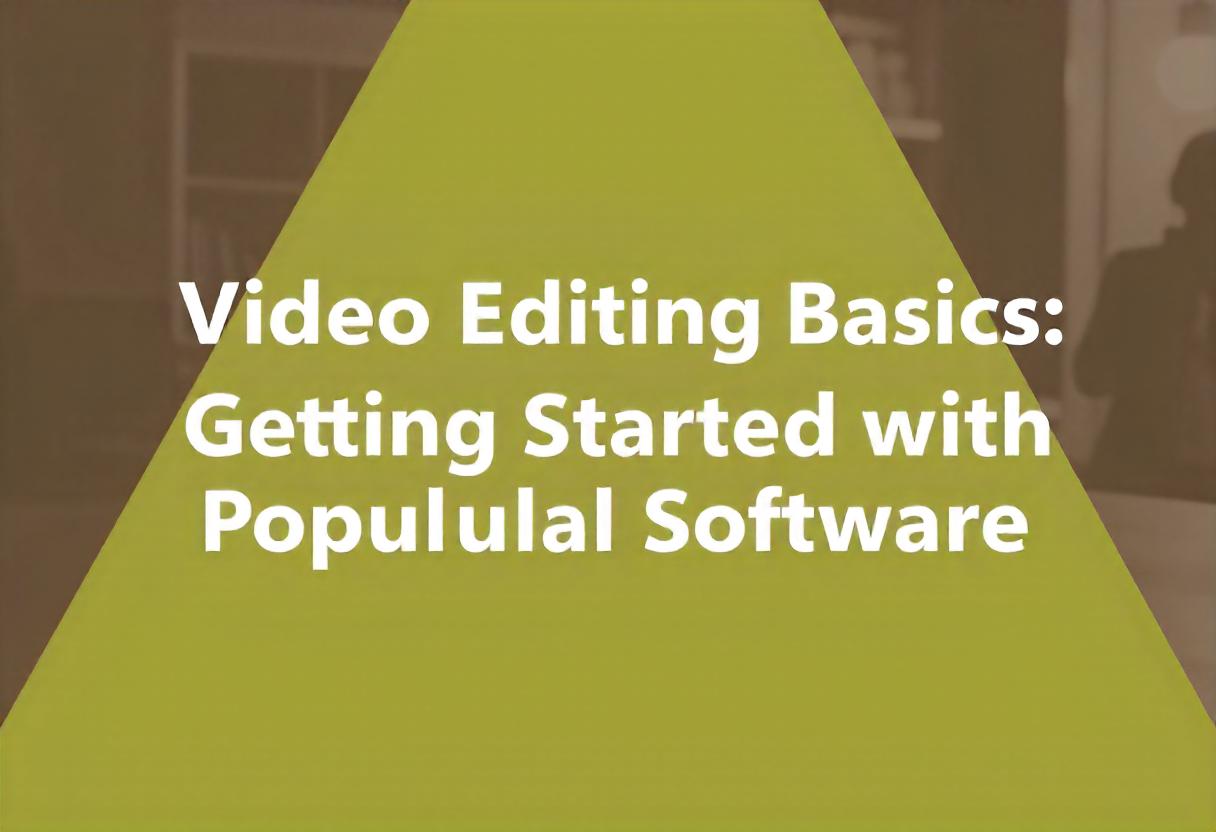

Reviews
There are no reviews yet.